Robot Vacuum Roborock S6 Review
My fiance and I are very lazy when it comes to cleaning! So we are always looking for products out there that make things in our home easier for us, less work for us to do. We bought our first home 8 months ago, so of course more room equals more cleaning. One of the first major home gadgets we wanted to invest in was a robot vacuum. We were willing to invest into a robot vacuum that was able to clean our house without us having to think about it. We did a lot of research, watched Youtube videos, and we found the Roborock S6 Robot Vacuum.
It is the best robot vacuum cleaner (also a robot vacuum and mop combo) out there! After 8 months of using it, this robot vacuum is worth it! If you are like us and looking to invest in a high quality robot vacuum, but don’t know which one to purchase, read below for our personal pros and cons. If you want to see a video of our review, watch below.
As an Amazon Associate, I earn from qualifying purchases.
Pros of Roborock S6 Robot Vacuum
Mobile App
The mobile app is the major reason why we chose to buy this robot vacuum. Why did we want a mobile app? Because we wanted to be able to control the vacuum right on our phones. We were looking to be able to customize cleaning, instead of just 1 button to turn it on and off. Their mobile app offers so many customizable cleaning options that I love and use daily so I’m going to name the mobile app features that I use.
Auto mapping
When you first buy the Roborock S6 robot vacuum, you will turn it on and it will move around the entire floor/room in order to create a map. This is what our map looks like. When I was doing my research on robot vacuums, there was no vacuum out there that did this (that I at least could find!). Other vacuums out there go in random directions, may go over the the same area more than one, and may even miss spots. I love this feature because it allows the vacuum to clean every square inch of your area.
No Go Zones
You are able to mark on the map areas you do not want the vacuum to go. These areas can be big as you want and as small as you want and can be placed anywhere on the map. We marked off the areas where our bar stools at the kitchen peninsula are and my fiance’s computer area. We also marked an area where the stairs to go down are. However it does have a sensor that will be able to tell itself if they’re near the stairs, but we just marked it just in case. I found this helpful during Christmas time when we didn’t want it to get underneath the Christmas tree.
Clean by room
Because of the pandemic, we are using the kitchen more often so it gets messier more than usual. So we like to run the vacuum to clean only the kitchen right after cooking and eating. Of course this depends on your lifestyle, you can choose to do 1 room or multiple rooms. We don’t have any kids yet, so the rest of the house is still relatively clean.
Scheduled Cleaning
You are able to set a time and day when you want it to automatically clean. You can choose by time, weekdays/weekends only, or customize to specific days. We love this feature because we don’t have to remember to turn it on to vacuum. We normally have ours set for 5 AM every other day so that it cleans while we are sleeping. Again, this depends on your lifestyle, if your house gets messier everyday because you have kids, pets or work on arts and crafts, you’ll have to change it to every day and maybe a time when the kids aren’t around.
Cleaning mode
There are 4 cleaning modes: quiet, balance, turbo and max. Quiet is considered low suction so it is more quiet when vacuuming. I would recommend this mode if you need it to clean when kids are napping. Balance is what mine is set at and is also the default. Turbo is used when you want to clean in a shorter amount of time – perfect for when you are in a rush to vacuum and someone is coming over unexpectedly. Max is considered high suction and would recommend this setting when your floor is messier than usual. I love this customizability.
Voice Command
It works with Alexa, Google and Siri. Since I normally have my phone around I will use Siri. You can also choose what you can say, a phrase, to have it clean the entire floor or just 1 room.
Edges
It cleans edges really well. I think edges are one of the most difficult places for a robot vacuum, or any vacuum for that manner to reach. How it normally cleans, is it will start with the edges first and then vacuum the rest of the inside area. It has a side brush that rotates in a circular motion in order to get the dirt stuck in those edges.
Detects objects
The vacuum detects objects really well and will make sure it goes around the object to still clean that area. This is helpful especially when it starts to vacuum the dining table area. Our dining chairs are not pushed in and placed at the exact same spot every single day. So it is helpful that the robot vacuum will not get stuck in that area and will go around the chairs to try and clean the area to the best of its ability.
Does the Roborock S6 Robot Vacuum clean up well?
Yes, it cleans up all the dirt on our hardwood floors! It will clean large debris to very small debris. It also does very well in going into small crevices. For example, we have a small crevice on the bottom of our kitchen island, and it will make sure to go in there to clean up the dirt. Now, the only thing it doesn’t clean up as well is carpet and rugs, which brings me to my cons list.
Cons of Roborock S6 Robot Vacuum
Carpet and Rugs
We do not have carpet on our first floor, but we do have a low pile rug that covers our family room floor. Low pile rugs are easier to clean than high pile rugs. The thing about cleaning carpet or rugs is you really need a high suction and good vacuum brush to clean it. Even when I put our vacuum on max mode, it still doesn’t clean up the pieces of lint or hair that gets intertwined in the rug. I think it does a great job of cleaning most of it and large debris on the surface, but it won’t get all of it. So don’t expect a deep clean. I still recommend the Roborock S6 vacuum as a great way to maintain, but you will need to use another vacuum for deep cleaning.
Full dirt container
I don’t know if any vacuum has this, but there is no indicator to tell us when the container that holds all the dirt is full. Since we set our robot vacuum to clean automatically we tend to forget to check if its full and empty it when it is. A way around this is to set a reminder on our calendars.
Conclusion: I highly recommend the Roborock S6 Robot Vacuum
The Roborock S6 robot vacuum is worth it and perfect for you if you are:
- Too lazy to clean
- Willing to spend more money to invest in a high quality robot vacuum
- Want a robot vacuum that can do everything on its own and do its job without having to watch it, remember it or tell it to do anything
- Want customizability – picking a room, different cleaning modes, setting cleaning schedules
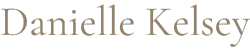

Please tell me more about your excellent articles
Your articles are extremely helpful to me. Please provide more information!
Your articles are very helpful to me. May I request more information?
https://wiki.electroncash.de/wiki/Electroncash.de Electroncash.de
https://wiki.electroncash.de/wiki/Readme Electron Cash Readme
https://wiki.electroncash.de/wiki/Derivation_paths Bitcoin Cash Derivation Paths
https://wiki.electroncash.de/wiki/Release_keys Electron Cash Release Keys
https://wiki.electroncash.de/wiki/Main_Page Electron Cash Wiki
https://wiki.electroncash.de/wiki/Celery Celery
https://wiki.electroncash.de/wiki/Bitcoind.exe_as_a_service Bitcoind.exe as a service
https://wiki.electroncash.de/wiki/Bch.loping.net Bch.loping.net
https://wiki.electroncash.de/wiki/Systemd_files Systemd Files for Bitcoin Cash and Electron Cash servers
Also, there are other downloaders like freemake.com both youtube-converter.de.
This consists of downloading movies with copyrighted
material.
You can even use Chrome to obtain YouTube videos by visiting the YouTube Video and MP3 Downloader web site.
You are a very persuasive writer. I can see this in your article. You have a way of writing compelling information that sparks much interest.
Hi there, I found your website via Google while searching for a related topic, your website came up, it looks great. I have bookmarked it in my google bookmarks.
Absolutely pent subject matter, appreciate it for selective information .
daxktilogibigibi.DhrOWGdFv5GE
Is the Roborock S6 Robot Vacuum good for dealing with pet hair?
Robot Vacuum suitable for pet hair might assist you in finding a perfect vacuum for your furry friend.
xyandanxvurulmus.91ckHKcDoBPW
xbunedirloooo.piHauNcJ2G0P
saucepan xyandanxvurulmus.BnNS74u3c2oA
shough xyandanxvurulmus.4JCEtQmkjnF2
Hebat blog ini! 🌟 Saya sangat menyukai bagaimana penulisannya memberikan pengetahuan yang mendalam dalam topik yang dibahas. 👌 Artikelnya menyenangkan dan informatif sekaligus. 📖 Tiap artikel membuat saya semakin penasaran untuk menjelajahi konten lainnya. Teruskan karya hebat
Simply desire to say your article is as surprising The clearness in your post is simply excellent and i could assume you are an expert on this subject Fine with your permission let me to grab your feed to keep up to date with forthcoming post Thanks a million and please carry on the gratifying work
May I have information on the topic of your article?
porn siteleri vurgunyedim.bSxT272wQhxT
This tutorial will reveal how one can obtain YouTube videos free of charge.
sektor benim zaten amin evladi yaralandinmieycan.MJbK4iIeMUfN
escort citixx.VaIVYfha3a9D
escort hyuqgzhqt.6nDV2sDOcH2F
porno izle ewrjghsdfaa.XYniWmYP6RXq
bahis siteleri porn wrtgdfgdfgdqq.7B6233SFF3Ap
nice content!nice history!! boba 😀
I’ve been surfing online greater than 3 hours these days, but I never found any attention-grabbing article like yours. It is lovely price sufficient for me. In my view, if all web owners and bloggers made good content as you did, the net will be a lot more helpful than ever before.
nice content!nice history!! boba 😀
nice content!nice history!! boba 😀
Stellar, keep it up
Thanks for posting. I really enjoyed reading it, especially because it addressed my problem. It helped me a lot and I hope it will help others too.
I engaged on this casino platform and managed a substantial cash, but after some time, my mother fell ill, and I required to take out some money from my account. Unfortunately, I faced issues and could not finalize the cashout. Tragically, my mom died due to the gambling platform. I request for your assistance in lodging a complaint against this site. Please support me to obtain justice, so that others won’t experience the pain I am going through today, and prevent them from crying tears like mine. 😭😭😭�
I participated on this online casino site and won a considerable cash, but after some time, my mother fell ill, and I required to take out some earnings from my balance. Unfortunately, I experienced difficulties and couldn’t finalize the cashout. Tragically, my mom died due to this online casino. I implore for your support in lodging a complaint against this website. Please support me to achieve justice, so that others do not face the suffering I am going through today, and avert them from crying tears like mine. 😭😭😭�
fuck google hepxhupx.3sABaltdQUHS
escort siteleri juljulfbi.GWwn9Yh5fs5t
I engaged on this casino platform and managed a considerable sum of money, but after some time, my mother fell sick, and I needed to cash out some earnings from my casino account. Unfortunately, I encountered issues and could not withdraw the funds. Tragically, my mother passed away due to such online casino. I request for your support in lodging a complaint against this website. Please help me to achieve justice, so that others won’t experience the hardship I am going through today, and stop them from shedding tears like mine. 😭😭😭😭😭😭😭😭😭😭
Your post is a ray of light in the darkness. Thank you for brightening my day in a unique way. Keep shining! ☀️
💫 Wow, this blog is like a fantastic adventure blasting off into the galaxy of endless possibilities! 💫 The mind-blowing content here is a thrilling for the mind, sparking curiosity at every turn. 💫 Whether it’s inspiration, this blog is a treasure trove of inspiring insights! #MindBlown Embark into this thrilling experience of imagination and let your thoughts fly! 🚀 Don’t just enjoy, savor the thrill! 🌈 Your brain will thank you for this exciting journey through the dimensions of discovery! ✨
porno izle bjluajszz.GGUgRKOrgCv9
bahis siteleri porn sex incest bxjluajsxzz.llwmGntDON1Z
seksi siteler 0qbxjluaxcxjsxzz.odk9dKsEEsrr
Thank you for your post. I really enjoyed reading it, especially because it addressed my issue. It helped me a lot and I hope it will also help others.
I engaged in this casino site and achieved a significant sum of money. However, eventually, my mom fell seriously ill, and I wanted to take out some earnings from my casino account. Regrettably, I faced difficulties and could not complete the withdrawal. Tragically, my mom lost her life due to the online casino. I plead for your help in raising awareness about this online casino. Please aid me in seeking justice, so that others do not have to the grief I’m going through today, and prevent them from undergoing the same heartache. 😢😢😢
Outstanding, kudos
I participated on this gambling website and managed a substantial amount, but after some time, my mother fell ill, and I required to cash out some funds from my balance. Unfortunately, I experienced difficulties and couldn’t finalize the cashout. Tragically, my mother died due to such online casino. I plead for your assistance in reporting this website. Please help me to obtain justice, so that others won’t undergo the pain I am going through today, and prevent them from crying tears like mine. 😭😭😭😭😭😭😭😭😭😭
I played on this online casino site and won a significant cash, but after some time, my mom fell sick, and I needed to cash out some earnings from my account. Unfortunately, I faced difficulties and could not complete the withdrawal. Tragically, my mother passed away due to the online casino. I implore for your help in reporting this site. Please support me in seeking justice, so that others do not experience the pain I am going through today, and stop them from crying tears like mine. 😭😭😭😭😭😭😭😭😭😭
Your articles are extremely helpful to me. Please provide more information!
You’ve been great to me. Thank you!
The articles you write help me a lot and I like the topic
cululutata
I participated on this gambling website and won a significant cash, but eventually, my mother fell sick, and I wanted to withdraw some funds from my account. Unfortunately, I encountered problems and couldn’t withdraw the funds. Tragically, my mom died due to this casino site. I plead for your support in reporting this website. Please help me to achieve justice, so that others won’t undergo the pain I am going through today, and prevent them from shedding tears like mine. 😭😭😭😭😭😭😭😭😭😭
Impressive, congrats
blublu
blublu
I played on this casino website and earned a considerable sum of cash, but later, my mother became sick, and I needed to withdraw some earnings from my account. Unfortunately, I encountered issues and was unable to finalize the cashout. Tragically, my mother passed away as a result of the gambling platform. I implore for your help in bringing attention to this problem with the website. Please assist me to find justice, so that others do not have to experience the pain I’m enduring today, and stop them from undergoing the same pain. 😭😭😭😭
I participated on this casino website and hit a considerable cash prize. However, afterward, my mom fell sick, and I needed to take out some funds from my account. Unfortunately, I encountered difficulties and couldn’t finalize the cashout. Tragically, my mom died due to the gambling platform. I implore for your help in bringing attention to this matter with the site. Please help me to obtain justice, to ensure others won’t have to experience the pain I’m facing today, and avert them from facing the same tragedy. 😭😭😭😭😭😭😭😭😭😭
I participated on this online casino platform and secured a substantial sum of money, but after some time, my mother became sick, and I required to take out some money from my casino balance. Unfortunately, I encountered issues and could not finalize the cashout. Tragically, my mother died as a result of such gambling platform. I plead with you for your assistance in bringing attention to this concern with the platform. Please aid me to obtain justice, so that others won’t have to experience the hardship I’m facing today, and prevent them from going through the same misery. 😭😭😭😭
I took a chance on this casino website and secured a significant money jackpot. However, eventually, my mother fell critically sick, and I needed to cash out some earnings from my wallet. Unfortunately, I faced problems and couldn’t finalize the cashout. Tragically, my mother passed away due to this gambling platform. I urgently call upon your support in reporting this matter with the online casino. Please support me in seeking justice, to ensure others won’t experience the pain I’m facing today, and stop them from undergoing similar hardship. 😭😭😭😭😭😭😭😭😭😭
I played on this online casino platform and secured a considerable money prize. However, afterward, my mom fell critically ill, and I needed to withdraw some money from my account. Unfortunately, I faced issues and couldn’t finalize the cashout. Tragically, my mom passed away due to the gambling platform. I earnestly request your help in bringing attention to this matter with the site. Please aid me to find justice, to ensure others won’t have to endure the hardship I’m facing today, and stop them from facing similar tragedy. 😭😭😭😭😭
Phenomenal, great job
I participated on this online casino platform and hit a significant cash prize. However, later, my mother fell critically ill, and I required to cash out some money from my casino balance. Unfortunately, I faced difficulties and was unable to finalize the cashout. Tragically, my mother died due to such casino site. I urgently request your assistance in addressing this situation with the platform. Please support me to find justice, to ensure others do not experience the hardship I’m facing today, and avert them from facing similar hardship. 😭😭😭😭😭
blabla
Exceptional, impressive work
Fabulous, well executed
I want to thank you for your assistance and this post. It’s been great.
Great content! Super high-quality! Keep it up!
I played on this gambling site and earned a significant pile of cash. However, afterward, my mom fell seriously sick, and I required to take out some funds from my wallet. Unfortunately, I experienced difficulties and couldn’t withdraw the funds. Tragically, my mom passed away due to the casino site. I urgently ask for your assistance in bringing attention to this issue with the platform. Please assist me in seeking justice, to ensure others won’t endure the hardship I’m facing today, and prevent them from undergoing similar tragedy. 😭😭😭😭😭😭😭😭😭😭
bliloblo
sizde hemen online olarak https://steroidvip8.com/ steroid siparis verin
blolbo
I played on this online casino platform and secured a significant amount of money. However, eventually, my mother fell critically ill, and I wanted to cash out some funds from my casino balance. Unfortunately, I encountered difficulties and could not withdraw the funds. Tragically, my mom died due to this gambling platform. I urgently ask for your help in bringing attention to this situation with the site. Please help me to obtain justice, to ensure others won’t have to endure the anguish I’m facing today, and stop them from experiencing similar tragedy. 😭😭
I tried my luck on this casino website and earned a substantial amount of earnings. However, eventually, my mom fell critically ill, and I needed to cash out some earnings from my account. Unfortunately, I encountered difficulties and couldn’t finalize the cashout. Tragically, my mom died due to such casino site. I earnestly ask for your help in reporting this situation with the site. Please help me to find justice, to ensure others won’t face the pain I’m facing today, and avert them from undergoing similar heartache. 😭😭
I participated on this casino website and earned a substantial pile of cash. However, eventually, my mother fell critically ill, and I required to take out some funds from my wallet. Unfortunately, I faced issues and was unable to withdraw the funds. Tragically, my mom died due to the casino site. I earnestly ask for your assistance in bringing attention to this concern with the site. Please aid me in seeking justice, to ensure others do not endure the pain I’m facing today, and prevent them from facing similar heartache. 😭😭
I played on this gambling site and secured a considerable sum of earnings. However, eventually, my mom fell critically ill, and I required to withdraw some earnings from my casino balance. Unfortunately, I faced difficulties and could not withdraw the funds. Tragically, my mom died due to the online casino. I earnestly ask for your support in bringing attention to this issue with the online casino. Please help me in seeking justice, to ensure others won’t face the anguish I’m facing today, and stop them from undergoing similar misfortune. 😭😭
I tried my luck on this online casino platform and won a substantial amount of money. However, later on, my mom fell seriously ill, and I required to withdraw some earnings from my account. Unfortunately, I experienced difficulties and could not complete the withdrawal. Tragically, my mother died due to this online casino. I earnestly ask for your assistance in bringing attention to this concern with the online casino. Please assist me in seeking justice, to ensure others do not experience the anguish I’m facing today, and stop them from undergoing similar heartache. 😭😭
I played on this casino website and secured a significant sum of earnings. However, later on, my mom fell gravely sick, and I required to take out some money from my wallet. Unfortunately, I encountered issues and was unable to finalize the cashout. Tragically, my mom passed away due to such casino site. I kindly ask for your assistance in reporting this concern with the online casino. Please assist me to find justice, to ensure others won’t have to endure the hardship I’m facing today, and avert them from facing similar tragedy. 😭😭
Servislerimiz sayesinde sms onay sizde en uygun fiyatlardan mobil hesap sms telefon onay yaptırabilirsiniz.
I participated on this gambling site and earned a significant amount of cash. However, afterward, my mother fell gravely sick, and I wanted to withdraw some money from my account. Unfortunately, I faced issues and could not complete the withdrawal. Tragically, my mom died due to the online casino. I urgently plead for your assistance in bringing attention to this situation with the online casino. Please help me to obtain justice, to ensure others won’t have to face the pain I’m facing today, and stop them from undergoing similar misfortune. 😭😭
sitemizi ziyaret edin SEO Fiyatları ve hakkında bilgi alın.
I played on this gambling site and secured a considerable pile of money. However, later on, my mom fell gravely sick, and I required to take out some earnings from my wallet. Unfortunately, I experienced difficulties and was unable to finalize the cashout. Tragically, my mother passed away due to the online casino. I kindly plead for your support in reporting this concern with the platform. Please assist me to obtain justice, to ensure others do not face the hardship I’m facing today, and prevent them from facing similar tragedy. 😭😭
child porn
blabla
nice content!nice history!! boba 😀
food porn 250tldenemebonusuxx.tvarvlml9sLO
porno izle eyeconartxx.dKAtdxobTGOZ
wow, amazing
Incredible, well done
bliloblo
Wow, you’ve knocked it out of the park this time! Your commitment to excellence is evident in every aspect of this piece. I couldn’t resist expressing my gratitude for creating such outstanding content with us. You are incredibly talented and dedicated. Keep up the awesome work! 🌟👏👍
amciik siteleri vvsetohimalxxvc.olITJegrmbZC
blibli
wow, amazing
craft porn tthighereduhryyy.ncmuS80itLF
nice content!nice history!! boba 😀
wow, amazing
We are a group of volunteers and opening a new scheme in our community. Your site provided us with valuable information to work on. You have done an impressive job and our whole community will be grateful to you.
I抎 should examine with you here. Which isn’t one thing I usually do! I take pleasure in reading a post that will make individuals think. Also, thanks for allowing me to comment!
Please tell me more about your excellent articles
I’d like to find out more? I’d love to find out more details.
Wonderful content
linetogel
Marvelous, impressive |porn |child porn |child porn video |scam |lose money |criminal |minors porn |porn |child porn |child porn video |scam |lose money |criminal |minors porn |porn |child porn |child porn video |scam |lose money |criminal |minors porn |porn |child porn |child porn video |scam |lose money |criminal |minors porn |porn |child porn |child porn video |scam |lose money |criminal |minors porn |porn |child porn |child porn video |scam |lose money |criminal |minors porn |porn |child porn |child porn video |scam |lose money |criminal |minors porn |porn |child porn |child porn video |scam |lose money |criminal |minors porn |porn |child porn |child porn video |scam |lose money |criminal |minors porn |porn |child porn |child porn video |scam |lose money |criminal |minors porn |porn |child porn |child porn video |scam |lose money |criminal |minors porn |porn |child porn |child porn video |scam |lose money |criminal |minors porn |porn |child porn |child porn video |scam |lose money |criminal |minors porn |porn |child porn |child porn video |scam |lose money |criminal |minors porn |porn |child porn |child porn video |scam |lose money |criminal |minors porn |porn |child porn |child porn video |scam |lose money |criminal |minors porn |porn |child porn |child porn video |scam |lose money |criminal |minors porn |porn |child porn |<a href="https://dpuprhub.bangkaselatankab.go.id/aku-naik/?dakotxt=hometogel20rtp2
May I have information on the topic of your article?
Hello there, simply became aware of your weblog through Google, and found that it’s really informative. I抦 going to watch out for brussels. I抣l be grateful if you continue this in future. Numerous other people shall be benefited from your writing. Cheers!
fantastic post, very informative. I wonder why the other specialists of this sector don’t notice this. You must continue your writing. I’m sure, you have a great readers’ base already!
A powerful share, I simply given this onto a colleague who was doing a bit analysis on this. And he in actual fact bought me breakfast because I found it for him.. smile. So let me reword that: Thnx for the deal with! However yeah Thnkx for spending the time to discuss this, I really feel strongly about it and love studying extra on this topic. If doable, as you change into expertise, would you thoughts updating your blog with extra particulars? It’s highly helpful for me. Large thumb up for this weblog submit!
Magnificent, wonderful. |porn |child porn |child porn video |scam |lose money |criminal |minors porn |porn |child porn |child porn video |scam |lose money |criminal |minors porn |porn |child porn |child porn video |scam |lose money |criminal |minors porn |porn |child porn |child porn video |scam |lose money |criminal |minors porn |porn |child porn |child porn video |scam |lose money |criminal |minors porn |porn |child porn |child porn video |scam |lose money |criminal |minors porn |porn |child porn |child porn video |scam |lose money |criminal |minors porn |porn |child porn |child porn video |scam |lose money |criminal |minors porn |porn |child porn |child porn video |scam |lose money |criminal |minors porn |porn |child porn |child porn video |scam |lose money |criminal |minors porn |porn |child porn |child porn video |scam |lose money |criminal |minors porn |porn |child porn |child porn video |scam |lose money |criminal |minors porn |porn |child porn |child porn video |scam |lose money |criminal |minors porn |porn |child porn |child porn video |scam |lose money |criminal |minors porn |porn |child porn |child porn video |scam |lose money |criminal |minors porn |porn |child porn |child porn video |scam |lose money |criminal |minors porn |porn |child porn |child porn video |scam |lose money |criminal |minors porn |porn |child porn |<a href="https://dpuprhub.bangkaselatankab.go.id/aku-naik/?dakotxt=hometogel20rtp2
Fantastic job
boba 😀
Amazing, nice one
bliloblo
palabraptu
Wonderful content
Terrific, continue
Hi! I’ve been following your web site for a while now and finally got the bravery to go ahead and give you a shout out from Atascocita Tx! Just wanted to tell you keep up the excellent work!
ラブドール 通販 米国でダッチワイフを利用することは合法ですか?これが答えです
Via my notice, shopping for technology online can for sure be expensive, nonetheless there are some how-to’s that you can use to acquire the best discounts. There are constantly ways to uncover discount discounts that could help make one to have the best consumer electronics products at the lowest prices. Great blog post.
It抯 actually a nice and useful piece of information. I am glad that you shared this useful info with us. Please keep us informed like this. Thanks for sharing.
blublun
One other issue is when you are in a circumstance where you do not possess a cosigner then you may want to try to exhaust all of your educational funding options. You can get many grants or loans and other scholarship grants that will present you with funds to support with classes expenses. Thank you for the post.
lalablublu
child porn
child porn
bliloblo
wow, amazing
🚀 Wow, this blog is like a cosmic journey
One more thing. It’s my opinion that there are many travel insurance websites of reliable companies that permit you to enter your journey details and acquire you the insurance quotes. You can also purchase the international holiday insurance policy on internet by using your current credit card. All that you should do is to enter all travel information and you can see the plans side-by-side. Only find the program that suits your budget and needs and after that use your bank credit card to buy the item. Travel insurance online is a good way to start looking for a reliable company for international travel cover. Thanks for expressing your ideas.
This is amazing, you’ve truly surpassed expectations this time! Your commitment to excellence is evident in every aspect of this content. I felt compelled to express my thanks for sharing such amazing work with us. You are incredibly talented and dedicated. Keep up the excellent work! 🌟👏👍
Wow, you’ve knocked it out of the park this time! Your effort and dedication shine through in every aspect of this piece. I simply had to thank you for creating such incredible work with us. Your dedication and talent are truly remarkable. Keep up the outstanding work! 🌟👏👍
cululutata
wow, amazing
wow, amazing
💫 Wow, this blog is like a rocket
Absolutely fantastic, you’ve truly surpassed expectations this time! Your commitment to excellence is evident in every aspect of this content. I felt compelled to express my thanks for creating such fantastic content with us. Your dedication and talent are truly remarkable. Keep up the excellent work! 🌟👏👍
I would also like to add if you do not currently have an insurance policy or you do not remain in any group insurance, you could possibly well benefit from seeking assistance from a health insurance professional. Self-employed or individuals with medical conditions usually seek the help of any health insurance brokerage. Thanks for your text.
Oh my goodness, you’ve truly surpassed expectations this time! Your commitment to excellence is evident in every aspect of this work. I simply had to thank you for sharing such outstanding work with us. Your talent and dedication are truly admirable. Keep up the amazing work! 🌟👏👍
Great job
Incredible, you’ve done an exceptional job this time! Your dedication and effort are evident in every detail of this content. I couldn’t resist expressing my gratitude for bringing such incredible content with us. You are exceptionally talented and dedicated. Keep up the outstanding work! 🌟👏👍
blabla
Phenomenal, great job
Fantastic job
Terrific, continue
Incredible, well done
I have noticed that online education is getting common because attaining your college degree online has developed into a popular method for many people. Many people have never had an opportunity to attend a normal college or university although seek the elevated earning possibilities and career advancement that a Bachelor’s Degree provides. Still others might have a diploma in one training but would wish to pursue another thing they now possess an interest in.
Thanks for the strategies you write about through this web site. In addition, a lot of young women which become pregnant usually do not even try to get medical care insurance because they worry they probably would not qualify. Although many states today require that insurers offer coverage no matter what about the pre-existing conditions. Rates on most of these guaranteed plans are usually bigger, but when with the high cost of medical treatment it may be a new safer approach to take to protect your current financial future.
Wow, you’ve truly surpassed expectations this time! Your effort and creativity are truly commendable of this content. I couldn’t help but express my appreciation for creating such fantastic content with us. You are incredibly talented and dedicated. Keep up the excellent work! 🌟👏👍
blibliblu
Absolutely fantastic, you’ve really outdone yourself this time! Your hard work and creativity are truly inspiring of this content. I felt compelled to express my thanks for sharing such outstanding work with us. Your talent and dedication are truly admirable. Keep up the awesome work! 🌟👏👍
wow, amazing
Awesome work
blublu
1249742
bliloblo
Awesome work
Phenomenal, great job
Hello there, just became aware of your blog through Google, and found that it is really informative. I am gonna watch out for brussels. I will appreciate if you continue this in future. A lot of people will be benefited from your writing. Cheers!
Great job
Wow that was unusual. I just wrote an really long comment but after I clicked submit my comment didn’t appear. Grrrr… well I’m not writing all that over again. Anyway, just wanted to say superb blog!
Brilliant content
Impressive, fantastic
Incredible, you’ve done an outstanding job this time! Your dedication and creativity are truly admirable of this content. I simply had to thank you for sharing such amazing work with us. Your talent and dedication are truly exceptional. Keep up the awesome work! 🌟👏👍
nice content!nice history!! boba 😀
Incredible, you’ve knocked it out of the park this time! Your dedication and creativity are truly admirable of this work. I just had to take a moment to express my gratitude for bringing such fantastic work with us. You are incredibly talented and dedicated. Keep up the incredible work! 🌟👏👍
Exceptional, impressive work
blibli
wow, amazing
wow, amazing
Great job
1249742
Impressive, congrats
child porn
Brilliant content
124SDS9742
Phenomenal, great job
Oh my goodness, you’ve done an incredible job this time! Your effort and dedication shine through in every aspect of this work. I couldn’t help but express my appreciation for bringing such fantastic work with us. You are exceptionally talented and dedicated. Keep up the excellent work! 🌟👏👍
blublu
child porn
fucking google updates fucking google updates fuck google search engine fuck google algorithm fuck google search engine google scam fucking google updates google scam fucking google updates google stole mydata google stole mydata google stole mydata google scam google stole mydata fucking google updates fuck google search engine fuck google search engine fuck google algorithm google scam fucking google updates google stole mydata google scam fuck google algorithm fucking google updates fucking google updates google scam fuck google search engine google stole mydata google stole mydata fuck google search engine google scam fucking google updates fuck google search engine google scam google stole mydata google stole mydata fuck google algorithm google stole mydata
Splendid, excellent work
Great job
fucking google updates fuck google search engine fucking google updates fucking google updates fuck google algorithm google stole mydata google stole mydata fuck google search engine fucking google updates fuck google algorithm google scam google scam google scam fuck google algorithm google scam fucking google updates google scam fuck google algorithm google stole mydata google scam fuck google search engine fuck google search engine fucking google updates fuck google search engine google scam fuck google algorithm google stole mydata fucking google updates fuck google algorithm fucking google updates fucking google updates fucking google updates google scam fuck google algorithm fucking google updates google stole mydata google scam fucking google updates
Great job
wow, amazing
child porn
Absolutely fantastic, you’ve done an incredible job this time! Your dedication and creativity are truly admirable of this content. I felt compelled to express my thanks for sharing such awesome work with us. Your dedication and talent are truly remarkable. Keep up the incredible work! 🌟👏
Absolutely fantastic, you’ve truly surpassed expectations this time! Your effort and creativity are truly commendable of this piece. I felt compelled to express my thanks for creating such fantastic work with us. You are incredibly talented and dedicated. Keep up the amazing work! 🌟👏
Lovely, very cool
google scam fuck google algorithm fuck google algorithm fucking google updates google stole mydata fucking google updates google scam fuck google search engine fuck google algorithm google scam fucking google updates google stole mydata google scam fuck google algorithm fucking google updates google stole mydata fuck google search engine google scam fuck google search engine google stole mydata google scam google stole mydata fucking google updates fuck google search engine fucking google updates google scam fucking google updates fuck google algorithm google stole mydata google stole mydata fucking google updates google scam fuck google search engine fuck google search engine fuck google search engine google scam fuck google search engine fuck google algorithm
This is amazing, you’ve done an outstanding job this time! Your hard work and creativity are truly inspiring of this piece. I simply had to thank you for creating such incredible work with us. Your talent and dedication are truly admirable. Keep up the amazing work! 🌟👏
Awesome work
124969D742
wow, amazing
blibli
blublu
http://www.hd porn. gghkyogg.jNrqwRsld1D
porn vedio full ggjennifegg.YRPrC69JFL1
4k porn dowload ggjinnysflogg.6GsWd68vmEA
Great job
Splendid, excellent work
Spectacular, keep it up
Great job
Remarkable, excellent
Superb, congratulations
Excellent effort
Outstanding, superb effort
Terrific, continue
Great information shared.. really enjoyed reading this post thank you author for sharing this post .. appreciated
Good post! We will be linking to this particularly great post on our site. Keep up the great writing
You’re so awesome! I don’t believe I have read a single thing like that before. So great to find someone with some original thoughts on this topic. Really.. thank you for starting this up. This website is something that is needed on the internet, someone with a little originality!
I appreciate you sharing this blog post. Thanks Again. Cool.
I truly appreciate your technique of writing a blog. I added it to my bookmark site list and will
I just like the helpful information you provide in your articles
This is really interesting, You’re a very skilled blogger. I’ve joined your feed and look forward to seeking more of your magnificent post. Also, I’ve shared your site in my social networks!
nice content!nice history!! boba 😀
This is my first time pay a quick visit at here and i am really happy to read everthing at one place
very informative articles or reviews at this time.
I like the efforts you have put in this, regards for all the great content.
There is definately a lot to find out about this subject. I like all the points you made
I like the efforts you have put in this, regards for all the great content.
I just like the helpful information you provide in your articles
You’re so awesome! I don’t believe I have read a single thing like that before. So great to find someone with some original thoughts on this topic. Really.. thank you for starting this up. This website is something that is needed on the internet, someone with a little originality!
Awesome work
Very well presented. Every quote was awesome and thanks for sharing the content. Keep sharing and keep motivating others.
I really like reading through a post that can make men and women think. Also, thank you for allowing me to comment!
Pretty! This has been a really wonderful post. Many thanks for providing these details.
I appreciate you sharing this blog post. Thanks Again. Cool.
For the reason that the admin of this site is working, no uncertainty very quickly it will be renowned, due to its quality contents.
Pretty! This has been a really wonderful post. Many thanks for providing these details.
wow, amazing
nice content!nice history!! boba 😀
It抯 really a nice and helpful piece of info. I am glad that you shared this helpful info with us. Please keep us informed like this. Thank you for sharing.
Keep on working, great job!
wow, amazing
wow, amazing
Pretty! This has been a really wonderful post. Many thanks for providing these details.
Thank you for your sharing. I am worried that I lack creative ideas. It is your article that makes me full of hope. Thank you. But, I have a question, can you help me?
I am truly thankful to the owner of this web site who has shared this fantastic piece of writing at at this place.
I truly appreciate your technique of writing a blog. I added it to my bookmark site list and will
I very delighted to find this internet site on bing, just what I was searching for as well saved to fav
There is definately a lot to find out about this subject. I like all the points you made
naturally like your web site however you need to take a look at the spelling on several of your posts. A number of them are rife with spelling problems and I find it very bothersome to tell the truth on the other hand I will surely come again again.
I truly appreciate your technique of writing a blog. I added it to my bookmark site list and will
There is definately a lot to find out about this subject. I like all the points you made
Hi there to all, for the reason that I am genuinely keen of reading this website�s post to be updated on a regular basis. It carries pleasant stuff.
You�re so awesome! I don�t believe I have read a single thing like that before. So great to find someone with some original thoughts on this topic. Really.. thank you for starting this up. This website is something that is needed on the internet, someone with a little originality!
Terrific, continue
I truly appreciate your technique of writing a blog. I added it to my bookmark site list and will
I do not even understand how I ended up here, but I assumed this publish used to be great
Good post! We will be linking to this particularly great post on our site. Keep up the great writing
Awesome! Its genuinely remarkable post, I have got much clear idea regarding from this post
I very delighted to find this internet site on bing, just what I was searching for as well saved to fav
wow, amazing
very informative articles or reviews at this time.
naturally like your web site however you need to take a look at the spelling on several of your posts. A number of them are rife with spelling problems and I find it very bothersome to tell the truth on the other hand I will surely come again again.
There is definately a lot to find out about this subject. I like all the points you made
I am truly thankful to the owner of this web site who has shared this fantastic piece of writing at at this place.
I very delighted to find this internet site on bing, just what I was searching for as well saved to fav
Hi there to all, for the reason that I am genuinely keen of reading this website�s post to be updated on a regular basis. It carries pleasant stuff.
Wow that was strange. I just wrote an really long comment
but after I clicked submit my comment didn’t appear.
Grrrr… well I’m not writing all that over again. Anyway, just wanted to say
wonderful blog!
nice content!nice history!! boba 😀
Pretty! This has been a really wonderful post. Many thanks for providing these details.
I�m often to blogging and i really appreciate your content. The article has actually peaks my interest. I�m going to bookmark your web site and maintain checking for brand spanking new information.
Hi there to all, for the reason that I am genuinely keen of reading this website�s post to be updated on a regular basis. It carries pleasant stuff.
This is really interesting, You�re a very skilled blogger. I�ve joined your feed and look forward to seeking more of your magnificent post. Also, I�ve shared your site in my social networks!
This was beautiful Admin. Thank you for your reflections.
Some really fantastic info , Gladiolus I detected this.
I really like reading through a post that can make men and women think. Also, thank you for allowing me to comment!
very informative articles or reviews at this time.
Hi there to all, for the reason that I am genuinely keen of reading this website�s post to be updated on a regular basis. It carries pleasant stuff.
There is definately a lot to find out about this subject. I like all the points you made
It抯 really a great and useful piece of info. I抦 glad that you shared this useful information with us. Please keep us informed like this. Thank you for sharing.
fashionflag new hd pprn fashionflag.nNxzdUAkOGT
Awesome! Its genuinely remarkable post, I have got much clear idea regarding from this post
I like the efforts you have put in this, regards for all the great content.
Nice post. I learn something totally new and challenging on websites
Very well presented. Every quote was awesome and thanks for sharing the content. Keep sharing and keep motivating others.
You�re so awesome! I don�t believe I have read a single thing like that before. So great to find someone with some original thoughts on this topic. Really.. thank you for starting this up. This website is something that is needed on the internet, someone with a little originality!
goodhere Small Tits porn vurucutewet.1j20QMMmbqr
nice content!nice history!! boba 😀
hello
hello
nice content!nice history!! boba 😀
There is definately a lot to find out about this subject. I like all the points you made
मिश्रित अश्लीलता के बारे में बतावल गइल बा hjkvbasdfzxzz.1T0H74Mt4SZ
nice content!nice history!! boba 😀
I don’t think the title of your article matches the content lol. Just kidding, mainly because I had some doubts after reading the article.
wow, amazing
Your article helped me a lot, is there any more related content? Thanks!
wow, amazing
स्विंगर पोर्न है txechdyzxca.OsD9XmB6SJq
Wow! I recently read your article and I’m thoroughly impressed. Your analysis on this subject is extremely valuable. I’ve gained a new perspective and am eager to see your next post. Keep up the great work!
SCAM LOSE MONEY criminal SCAM LOSE MONEY SCAM LOSE MONEY LOSE MONEY SCAM SCAM SCAM criminal criminal SCAM LOSE MONEY LOSE MONEY SCAM criminal LOSE MONEY LOSE MONEY SCAM SCAM SCAM SCAM LOSE MONEY SCAM LOSE MONEY criminal SCAM LOSE MONEY criminal criminal LOSE MONEY SCAM SCAM SCAM SCAM criminal SCAM criminal criminal criminal SCAM criminal SCAM criminal criminal criminal LOSE MONEY criminal LOSE MONEY {SCAM | LOSE MONEY | criminal criminal LOSE MONEY SCAM criminal LOSE MONEY SCAM LOSE MONEY LOSE MONEY LOSE MONEY SCAM criminal LOSE MONEY criminal criminal criminal SCAM LOSE MONEY SCAM SCAM SCAM criminal LOSE MONEY SCAM LOSE MONEY SCAM LOSE MONEY criminal SCAM criminal LOSE MONEY SCAM LOSE MONEY SCAM LOSE MONEY LOSE MONEY SCAM criminal criminal criminal LOSE MONEY criminal criminal SCAM SCAM {SCAM | LOSE MONEY | criminal LOSE MONEY SCAM criminal LOSE MONEY SCAM LOSE MONEY LOSE MONEY LOSE MONEY criminal criminal LOSE MONEY SCAM SCAM LOSE MONEY LOSE MONEY LOSE MONEY criminal LOSE MONEY
Amazing! I just finished reading your post and I’m absolutely amazed. Your perspective on this subject is spot-on. It really made me think and am eager to see what you write next. Thanks for sharing!
wow, amazing
Amazing! I recently read your blog post and I’m blown away. Your perspective on this subject is extremely valuable. I’ve learned so much and am eager to see what you write next. Your work is inspiring!
I do not even understand how I ended up here, but I assumed this publish used to be great
कार्टून अश्लीलता hkyonet.92sHA0jqmbl
I appreciate you sharing this blog post. Thanks Again. Cool.
Fantastic! I just read your article and I’m blown away. Your analysis on the topic is extremely valuable. It really made me think and am eager to see your next post. Keep up the great work!
ਵਿੰਟੇਜ ਪੋਰਨ madisonivysex.j4vQLIijUeh
phising
Amazing! I just finished reading your post and I’m absolutely amazed. Your analysis on the topic is incredibly insightful. I’ve learned so much and am eager to see what you write next. Thanks for sharing!
Fantastic! I just read your post and I’m blown away. Your analysis on this topic is spot-on. I’ve learned so much and can’t wait to see what you write next. Your work is inspiring!
Wow! I just finished reading your article and I’m thoroughly impressed. Your perspective on this topic is extremely valuable. It really made me think and am eager to see your next post. Your work is inspiring!
lost money
lost money
scam
Fantastic! I recently read your blog post and I’m thoroughly impressed. Your analysis on this topic is spot-on. I’ve learned so much and can’t wait to see your next post. Your work is inspiring!
I like the efforts you have put in this, regards for all the great content.
I truly appreciate your technique of writing a blog. I added it to my bookmark site list and will
This is really interesting, You�re a very skilled blogger. I�ve joined your feed and look forward to seeking more of your magnificent post. Also, I�ve shared your site in my social networks!
phising
Fantastic! I recently read your article and I’m absolutely amazed. Your insight on this topic is spot-on. I’ve gained a new perspective and am eager to read more. Keep up the great work!
phising
scam
scam
Thank you for your sharing. I am worried that I lack creative ideas. It is your article that makes me full of hope. Thank you. But, I have a question, can you help me?
Fantastic! I recently read your article and I’m thoroughly impressed. Your analysis on the topic is incredibly insightful. I’ve gained a new perspective and can’t wait to see what you write next. Thanks for sharing!
ladesbet ਜਾਅਲੀ ਟੈਕਸੀ ਪੋਰਨ ladesinemi.dGjhMHzixrF
ladesbet ぽっちゃりポルノ ladestinemi.pRbTbvJOGXG
Pretty! This has been a really wonderful post. Many thanks for providing these details.
Very well presented. Every quote was awesome and thanks for sharing the content. Keep sharing and keep motivating others.
phising
phising
scam
lost money
Thanks for sharing. I read many of your blog posts, cool, your blog is very good.
For the reason that the admin of this site is working, no uncertainty very quickly it will be renowned, due to its quality contents.
Good post! We will be linking to this particularly great post on our site. Keep up the great writing
There is definately a lot to find out about this subject. I like all the points you made
Awesome! Its genuinely remarkable post, I have got much clear idea regarding from this post
Great information shared.. really enjoyed reading this post thank you author for sharing this post .. appreciated
This is really interesting, You’re a very skilled blogger. I’ve joined your feed and look forward to seeking more of your magnificent post. Also, I’ve shared your site in my social networks!
Awesome! Its genuinely remarkable post, I have got much clear idea regarding from this post
naturally like your web site however you need to take a look at the spelling on several of your posts. A number of them are rife with spelling problems and I find it very bothersome to tell the truth on the other hand I will surely come again again.
I do not even understand how I ended up here, but I assumed this publish used to be great
I really like reading through a post that can make men and women think. Also, thank you for allowing me to comment!
I like the efforts you have put in this, regards for all the great content.
Nice post. I learn something totally new and challenging on websites
Nice post. I learn something totally new and challenging on websites
I�m often to blogging and i really appreciate your content. The article has actually peaks my interest. I�m going to bookmark your web site and maintain checking for brand spanking new information.
scam
naturally like your web site however you need to take a look at the spelling on several of your posts. A number of them are rife with spelling problems and I find it very bothersome to tell the truth on the other hand I will surely come again again.
I�m often to blogging and i really appreciate your content. The article has actually peaks my interest. I�m going to bookmark your web site and maintain checking for brand spanking new information.
I am truly thankful to the owner of this web site who has shared this fantastic piece of writing at at this place.
naturally like your web site however you need to take a look at the spelling on several of your posts. A number of them are rife with spelling problems and I find it very bothersome to tell the truth on the other hand I will surely come again again.
I appreciate you sharing this blog post. Thanks Again. Cool.
Доброго всем дня!
[b]Диплом Института Купить[/b]
Доступ к нашему сайту вы имеете 247, то есть, имеете возможность оформить заявку на подготовку интересующих документов в любой момент.https://saksx-diploms-srednee24.com/ Бланк института или иного заказанного документа заполняется всеми необходимыми данными, указанными клиентом. Дальнейшая реализация зависит лишь от упорства, трудолюбия и компетентности человека. Если выбранная тема не понравится вашему руководителю, вы покажете другой вариант.
I really like reading through a post that can make men and women think. Also, thank you for allowing me to comment!
I appreciate you sharing this blog post. Thanks Again. Cool.
You’re so awesome! I don’t believe I have read a single thing like that before. So great to find someone with some original thoughts on this topic. Really.. thank you for starting this up. This website is something that is needed on the internet, someone with a little originality!
I truly appreciate your technique of writing a blog. I added it to my bookmark site list and will
very informative articles or reviews at this time.
phising
lost money
Fantastic! I just finished reading your post and I’m thoroughly impressed. Your analysis on the topic is spot-on. I’ve learned so much and am eager to read more. Keep up the great work!
Incredible! I recently read your post and I’m blown away. Your analysis on this subject is incredibly insightful. It really made me think and am eager to see what you write next. Thanks for sharing!
lost money
Fantastic! I just finished reading your blog post and I’m thoroughly impressed. Your perspective on this subject is extremely valuable. I’ve gained a new perspective and am eager to see what you write next. Thanks for sharing!
lost money
lost money
lost money
For the reason that the admin of this site is working, no uncertainty very quickly it will be renowned, due to its quality contents.
Good post! We will be linking to this particularly great post on our site. Keep up the great writing
I do not even understand how I ended up here, but I assumed this publish used to be great
Great information shared.. really enjoyed reading this post thank you author for sharing this post .. appreciated
What is Boostaro? Boostaro revolutionizes romantic performance enhancement through its reliance on the wisdom of natural ingredients
What is Boostaro? Boostaro revolutionizes romantic performance enhancement through its reliance on the wisdom of natural ingredients
Amazing! I just finished reading your article and I’m blown away. Your analysis on the topic is incredibly insightful. It really made me think and can’t wait to see what you write next. Keep up the great work!
Wow! I just read your blog post and I’m thoroughly impressed. Your analysis on this subject is spot-on. It really made me think and am eager to read more. Your work is inspiring!
Wow! I just finished reading your article and I’m absolutely amazed. Your perspective on the topic is incredibly insightful. It really made me think and can’t wait to see what you write next. Your work is inspiring!
I highly advise steer clear of this platform. My personal experience with it has been nothing but dismay as well as concerns regarding scamming practices. Be extremely cautious, or alternatively, look for a more reputable platform for your needs.
very informative articles or reviews at this time.
I do not even understand how I ended up here, but I assumed this publish used to be great
I highly advise stay away from this platform. The experience I had with it was nothing but dismay as well as suspicion of fraudulent activities. Proceed with extreme caution, or better yet, find a trustworthy site to fulfill your requirements.
I urge you to avoid this site. My own encounter with it was nothing but disappointment and doubts about scamming practices. Be extremely cautious, or even better, look for an honest service to meet your needs.
I highly advise steer clear of this site. My personal experience with it was purely disappointment and doubts about scamming practices. Exercise extreme caution, or alternatively, seek out a trustworthy service for your needs.
Hi there to all, for the reason that I am genuinely keen of reading this website�s post to be updated on a regular basis. It carries pleasant stuff.
I urge you steer clear of this site. The experience I had with it was only frustration as well as concerns regarding fraudulent activities. Exercise extreme caution, or better yet, seek out an honest site to meet your needs.
I urge you steer clear of this site. My personal experience with it has been nothing but frustration as well as concerns regarding deceptive behavior. Exercise extreme caution, or even better, seek out a trustworthy site to fulfill your requirements.
I strongly recommend to avoid this site. My personal experience with it has been purely dismay as well as concerns regarding deceptive behavior. Exercise extreme caution, or alternatively, look for a more reputable site to meet your needs.
very informative articles or reviews at this time.
Awesome! Its genuinely remarkable post, I have got much clear idea regarding from this post
This is really interesting, You�re a very skilled blogger. I�ve joined your feed and look forward to seeking more of your magnificent post. Also, I�ve shared your site in my social networks!
This is my first time pay a quick visit at here and i am really happy to read everthing at one place
Nice post. I learn something totally new and challenging on websites
Hello there, I found your site by way of Google while looking for a related matter, your website came up, it seems to be good. I have bookmarked it in my google bookmarks.
I strongly recommend steer clear of this site. My personal experience with it has been purely disappointment along with suspicion of scamming practices. Exercise extreme caution, or alternatively, find a more reputable platform to fulfill your requirements.
I highly advise steer clear of this platform. The experience I had with it has been nothing but frustration and concerns regarding fraudulent activities. Exercise extreme caution, or better yet, seek out a more reputable site to meet your needs.
I strongly recommend to avoid this platform. My own encounter with it has been nothing but disappointment along with doubts about deceptive behavior. Be extremely cautious, or better yet, look for a trustworthy service for your needs.
I highly advise to avoid this platform. The experience I had with it has been purely frustration and suspicion of fraudulent activities. Be extremely cautious, or alternatively, find a trustworthy platform to meet your needs.
I strongly recommend to avoid this site. My own encounter with it was nothing but disappointment and doubts about deceptive behavior. Exercise extreme caution, or alternatively, seek out a more reputable site to meet your needs.
I urge you to avoid this site. The experience I had with it was purely frustration as well as concerns regarding deceptive behavior. Proceed with extreme caution, or even better, find an honest platform to fulfill your requirements.
I highly advise to avoid this site. My personal experience with it was purely dismay along with suspicion of deceptive behavior. Be extremely cautious, or even better, seek out a trustworthy service to meet your needs.
I strongly recommend to avoid this platform. My personal experience with it has been nothing but dismay along with concerns regarding deceptive behavior. Proceed with extreme caution, or alternatively, look for an honest site to meet your needs.
I am very happy to read this. This is the type of manual that needs to be given and not the accidental misinformation that’s at the other blogs. Appreciate your sharing this greatest doc.
I like this web site because so much utile material on here : D.
For the reason that the admin of this site is working, no uncertainty very quickly it will be renowned, due to its quality contents.
Pretty! This has been a really wonderful post. Many thanks for providing these details.
Pretty! This has been a really wonderful post. Many thanks for providing these details.
You’re so awesome! I don’t believe I have read a single thing like that before. So great to find someone with some original thoughts on this topic. Really.. thank you for starting this up. This website is something that is needed on the internet, someone with a little originality!
I’m often to blogging and i really appreciate your content. The article has actually peaks my interest. I’m going to bookmark your web site and maintain checking for brand spanking new information.
I really like reading through a post that can make men and women think. Also, thank you for allowing me to comment!
I’m often to blogging and i really appreciate your content. The article has actually peaks my interest. I’m going to bookmark your web site and maintain checking for brand spanking new information.
Hi there to all, for the reason that I am genuinely keen of reading this website’s post to be updated on a regular basis. It carries pleasant stuff.
naturally like your web site however you need to take a look at the spelling on several of your posts. A number of them are rife with spelling problems and I find it very bothersome to tell the truth on the other hand I will surely come again again.
I do not even understand how I ended up here, but I assumed this publish used to be great